When playing College Football 25, your performance isn't just determined by your skills and strategies; it's also heavily influenced by your settings. Adjusting these settings correctly can be the difference between winning and losing, especially in close games. This guide will review eight important settings that will significantly improve your chances of winning.
1. Defensive Heat Seeker Assist
The first setting we're going to discuss is Defensive Heat Seeker Assist. This might seem trivial at first, but tackling in College Football 25 can be challenging, and this setting can make a huge difference. To access this, go to the Game Settings menu on the home screen. You can navigate to the settings menu by pressing RB or R1.
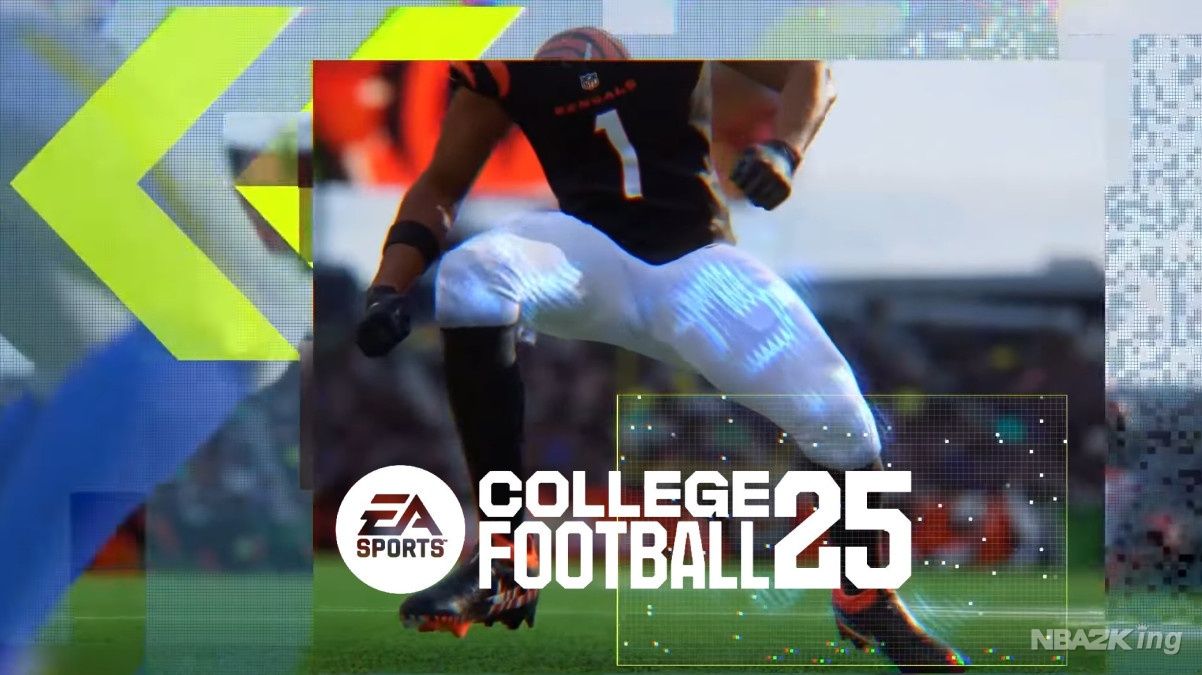
With Defensive Heat Seeker Assist turned on, your defender will automatically steer toward the ball carrier once you switch to them. This feature is incredibly helpful for locking onto the player with the ball and making a tackle. Additionally, you'll want to adjust the Defensive Heat Seeker Assist Window. While most players assume the maximum is 100%, you can set this to 200%. The higher the percentage, the easier it is to suction onto a player and assist with the tackle. Some players might find 200% too high, so experiment with settings between 100% and 200% to see which works best for you.
2. Defensive Ball Hawk
Next up is the Defensive Ball Hawk setting, another crucial adjustment in the main settings menu. This setting should always be turned on. It ensures that when you switch to a defender, the player will automatically move into position to make a play on the ball when you hold down the catch button. This feature increases your chances of catching interceptions, which can be game-changing. Without it, your ability to intercept passes is greatly diminished, making defense much more difficult.
3. Revamped Passing Settings
The third setting is perhaps the most critical for your passing game. In College Football 25, the difference between a precise pass and an interception often comes down to your passing settings. There are two primary options here: Revamped Passing and Placement and Accuracy.
• Revamped Passing: This option is generally recommended for most players. It tends to produce fewer inaccuracies and offers better ball trajectory, making it easier to pass over defenders. If you choose this option, set the Pass Lead Increase to None and Reticle Speed to 20. This combination provides the most accurate passes and reduces the risk of interceptions.
• Placement and Accuracy: This setting is favored by more advanced players who want more control over the ball's placement. If you prefer this option, set the Reticle Speed between 7 and 10, depending on your personal preference. This setting allows for more customized control but can be riskier if not used correctly.
4. Coin Toss Settings
Coin toss settings might seem minor, but they can have a significant impact on your game strategy. Most players default to choosing Receive when they win the toss, aiming to score first and put pressure on the opponent. However, the optimal strategy is to set your First Choice to Kick. This decision ensures that you receive the ball at the start of the second half, allowing you to score twice in a row (before halftime and at the start of the second half), potentially building a substantial lead.
Moreover, your Second Choice should be set to Against Wind. The reason is strategic—this setting ensures that in the fourth quarter, the wind will be at your back, which is crucial for making longer field goals when it matters most. If you find yourself needing to kick a game-winning field goal, having the wind at your back could be the difference between victory and defeat.
5. Defensive Switch Assist
The Defensive Switch Assist setting is another crucial aspect of your defense. Have you ever been in a situation where you accidentally switched to the wrong defender, pulling them out of position and ruining a defensive play? By turning Defensive Switch Assist on, you reduce the chances of this happening. When you switch to a defender after the snap, this setting helps keep them moving in the direction they were already heading, making it easier to maintain your defensive integrity and avoid costly mistakes.
6. Auto Flip Defensive Play Call
Next, let's talk about the Auto Flip Defensive Play Call setting. This feature ensures that your defense always aligns correctly against the offense by automatically flipping your defensive play to match the strong side of the formation. You can adjust this setting in-game through coaching adjustments, but setting it in the main menu ensures it's always active. Proper alignment is key to stopping the opponent's offense, and this setting helps you achieve that with minimal effort.
7. Coaching Adjustments: Defensive
Now that we've covered the main menu settings, let's move on to Coaching Adjustments during the game. Specifically, we'll start with the defensive side.
• Option Defense Read Key: Set this to Conservative at the start of each game. This adjustment is crucial when facing teams that frequently run read-option plays with fast quarterbacks. Without this setting, your defense will often leave the QB wide open, allowing them to rack up easy yards. By setting it to conservative, your defense will focus on the QB, often tackling them for a loss, forcing the handoff to the running back, who will then run into the heart of your defense.
• Tackling: This setting is situational. If you're behind late in the game and need to force a turnover, set Tackling to Aggressive. While this increases the chance of missed tackles, it also increases the likelihood of causing a fumble, as your defenders will go for hit sticks more often. However, be mindful that this setting can backfire if not used carefully.
8. Coaching Adjustments: Offensive
Finally, let's cover the offensive side of Coaching Adjustments:
• Ball Carrier: Set this to Conservative late in games when you have the lead and need to protect the football. This setting drastically reduces the chance of fumbling, which is critical when you're trying to run out the clock. The trade-off is that you won't be able to perform ball carrier moves, but that's a small price to pay for ball security.
• Blocking: This is another situational adjustment. If you're close to the goal line and need to punch the ball in for a critical score, set Blocking to Aggressive. This increases the likelihood that your blocks will hold longer, giving your running back a better chance to score. However, it also increases the risk of a holding penalty, so use this setting judiciously.
• Pass Catching: For both Deep Pass Catching and Intermediate Pass Catching, you should keep these settings on Balanced. Adjusting them to Conservative or Aggressive can lead to more dropped passes or higher interception risks, respectively. Balanced is the safest option to ensure consistent performance from your receivers.
Conclusion
By fine-tuning these eight settings in College Football 25, you'll give yourself a significant advantage on both sides of the ball. Whether it's making crucial tackles, catching game-changing interceptions, or optimizing your passing game, these adjustments are key to maximizing your performance. Implement them into your gameplay, and watch your win rate soar. Remember, sometimes it's the small tweaks that make the biggest difference on the field.
We hope this article will be helpful. For more guides on College Football 25 and Buy College Football 25 Coins service, check out NBA2King.